Ever since I first heard about the new space sandbox that was supposed to be X-Rebirth, I wanted to start playing it while recording it. I did my research and found what most people did and why. It was outside my budget at that time, as I’m also a person that wants to do a good job or the best I can. Fraps and other software capture software were not offering what I wanted.
X-Rebirth was released, it received the punishment it so rightly deserved and I only played 39 hours of it, in contrast to the 645 of logged hours (there are also non-logged hours) that Steam tell me I’ve spent on X3:TC.
However, the video recording of my gameplay did not go away. I still wanted to do that, just with other games. Maybe even a show-n-tell of a program or a setup… who knows.
Quite surprisingly, during a Saturday walk, I hit upon a second hand store and as I do, I browsed its front. There it was, a smallish box with the words HD PVR Rocket. Going in to the shop I requested to see this, and everything I read surprised me even more.
Maybe I should explain a bit more; I have had some experience with external recording devices in the past, and none of them have ever been true to their box marketing. So reading what I was reading, I was finding it very difficult to believe. I mean, 1080p recording at 30fps? Realtime encoding? Live commentary mixing?
I asked to hold this for a few hours while I went and did some research. Turns out that this is the real deal. The only fear now was that since I found out about it, like so many other products I found and loved, it would soon declare bankruptcy (RevoFX64 raid controller) or sell out (Windows Home Server Drive Extended), or be cancelled or something!
I bought it and took it home to setup. First shock was in the GPU outputs; it needs an HDMI and I had seen in the specs that this card does have an HDMI output! But where? It ust has two DVI
Hold on… what is that little transparent half centimetre ear sticking out?
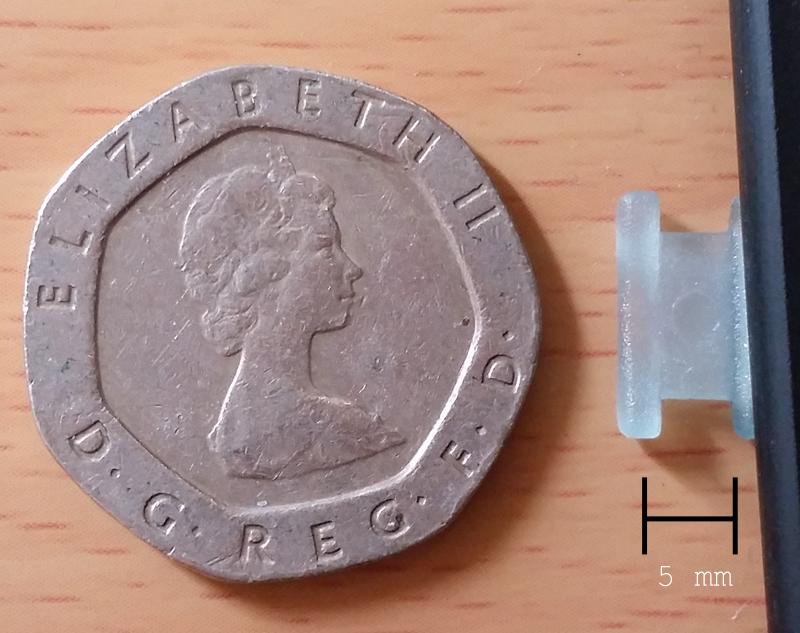
Well… that complicates stuff. I do not have HDMI cables and the one that comes with the Rocket is not of the small type. Could I be lucky enough to have something though? Adapter?
On to my drawrs and their secrets. I have something like two square meters of drawr space full of expansion cards, cables, adapters, special gear and much more. I was happy to find amongst them everything I needed (and I did need quite a few things).
So, HMDI covered, found a small to big cable, no adapter needed. Connected and all was OK. Firmware upgrade done, very easy and no trouble, Capture software downloaded and installed, and it works fine!
No audio though. I spent too much time to describe now, but basically, there is a new HDMI device that I can use to export audio. However, if I do that, I will have no audio coming out anywhere else. That means I will be able to record it, but not be able to hear anything while I’m recording.
Special note: It is important to mute the Capture software from the button in the lower right side. That way you will not hear everything repeated ad infinitum.
So what is the answer? Splitters. Those little devices that have one male jack on the one end and two female on the other. And I needed two. This is what I did:

- I can hear sound from speakers
- I can hear from headphones at the same time, so I can choose how I want to listen to my movie or game
- The Rocket always is ready with sound incomming to record at a moment’s notice
- I can record with a microphone from my headphones and still listen to what I’m doing as sound comes in the headphones and does not interfere with the sound recorded from the mic
This support page for the Rocket is on how to connect it with PC and shows on Step 4a how to use splitters instead of HDMI audio.
All connected and tested, it sits close by, for whenever I want, waiting for the red button to be pressed and start the recording in less than a second.

At the end of the day, the system works beautifully, does not affect my computer when it is writing and the audio is clear and configurable so that your voice and game audio can be as loud as you wish.
I expect to have a lot of fun with this!