People know that I don’t like scary movies. For one, they are not really scary, and for another, they use things like sudden loud audio or things jumping on the screen to provoke an ancient autonomous response! This is not scary!
Want to know what scary is? Try installing a P4D fan-cooler!!
Ok, here are the images for this monstrosity!
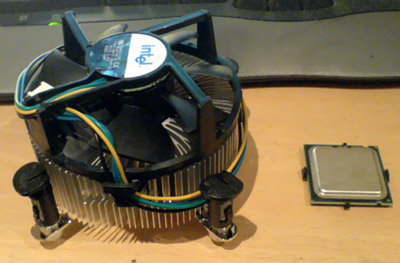
This is the fan and the cpu placed side by side. Notice the little “legs” of the fan…
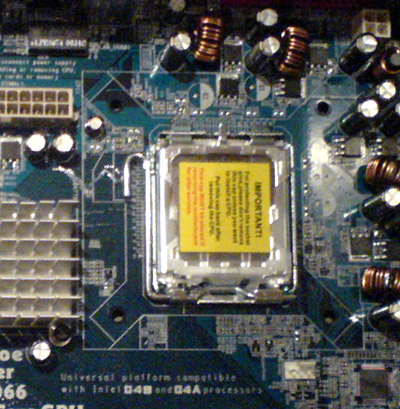
This is where they go in the motherboard. See the holes by the sides of the cpu socket? Here comes the terror!
In order for the fan to be installed, one has to PRESS the legs INTO the sockets until a “click” is heard. Doesn’t seem so bad, does it? Problem is, that each leg that clicks into position makes it twice as hard for the next one! Even the instructions on the box suggest that the m/b be inside the case and installed BEFORE you install the cpu and its fan! Which is ridiculous! I’d have preferred to put on some antistatic gloves and brace the m/b from behind the hole with my fingers so that the only pressure applied was translated to the Y axis of the fan leg!
Instead I did it like the manual said and after the first two legs were in, the third leg was bending the m/b so bad that I was TERRIFIED I would break it! I didn’t know if the next sound I heard would be a “click” or a “crack”! Now that is suspenseful!
Finally, after looking at the m/b and the screws that were holding it in place on the case, I decided to change the order by which I installed the fan legs. First the two close to the PSU and last those in the following picture, first the one on the right and then the one on the left, which had two screws very close to it and so prevented much of the bending of the m/b…
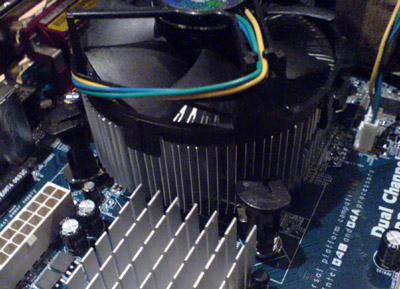
These are the things that one does not expect to go wrong, but tend to do…