It has been noted that this router has a problem with the setup of the Remote Access feature of WHS. It plays nice with the UPnP protocol and the WHS reports as having setup the router successfully, but it turns out that there is a problem and the (name).homeserver.com is not accessible, pointing instead to your router admin page.
The reason for it is that the router will not forward the 443 port required and reserves it for its own use, hence when the https connection is established it just points to the router.
There are two ways to deal with it. One, you force the router to release port 443 and all is well, and two, translate any port you wish to 443 for the server. Solution one is described here but I don’t like it. It means forcing your router to do something it doesn’t want to which one never knows what it can cause, and the process itself is not so easy and requires a certain knowledge that not everyone has.
The second option, however is far simpler and easy. All one need to do is forward other ports and some have even suggested to point the one above it (i.e. instead of 443, forward 444). Now here are two points that need to be made.
1. This solution does work. As the router does not restrict other ports except 443, forwarding any port you want to the server with a trigger for 443 will work.
2. This can cause major problem if you are not a little careful. As I said, some suggested using port 444 to handle the server. Port 444, however, is quite common, used in pagers all over the world and could trouble you.
For this reason, I would suggest that you go here and find a port that is not showing. Then use this to call your server and have your router catch that port and forward it to the server with a 443 translation.
Here is how (in pictures). Enter your router and go to the port forwarding page. Put a name for the scheme and create a blank one.
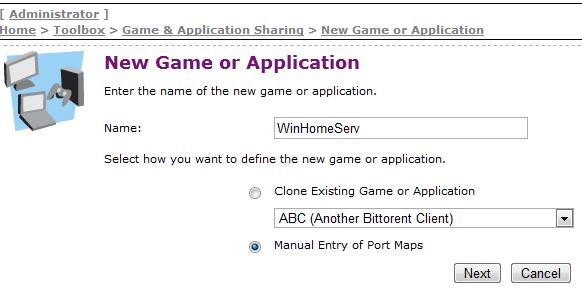
Type in the ports and hit Add after each one. Make sure that the protocol is set to TCP, not any or UDP.
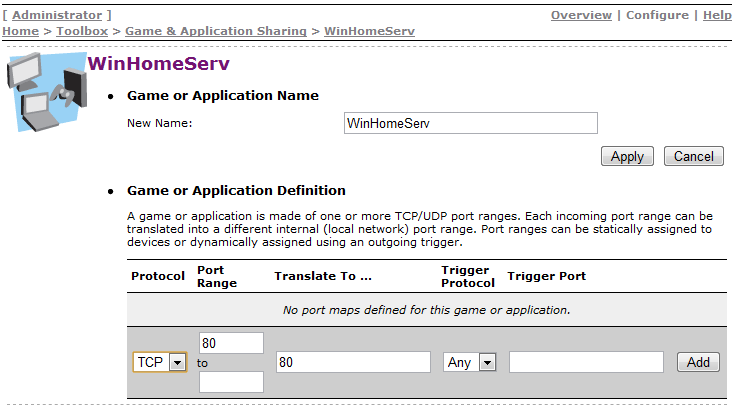
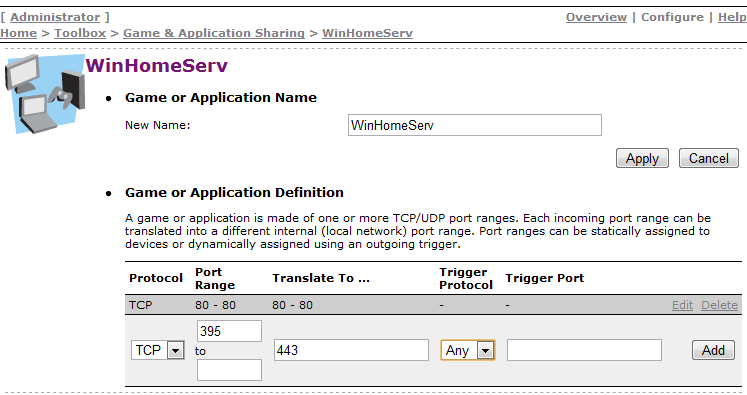
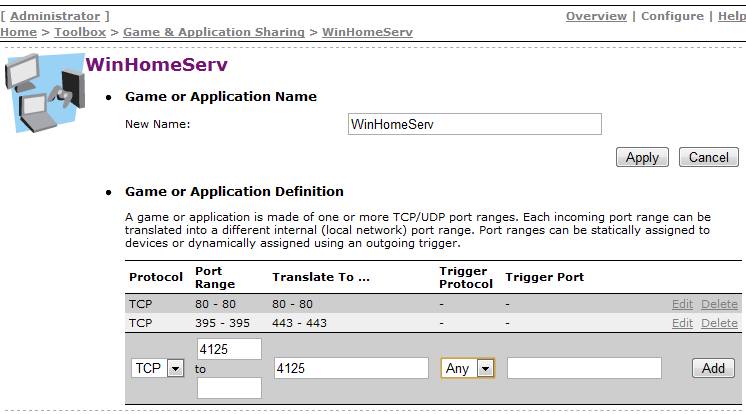
After you reach this point, click on Assign a game or application to a local network device.
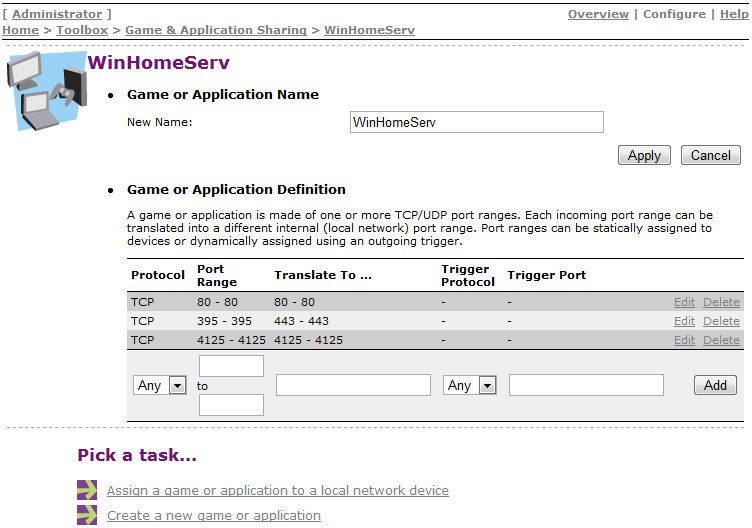
This final image is what you should end up with.
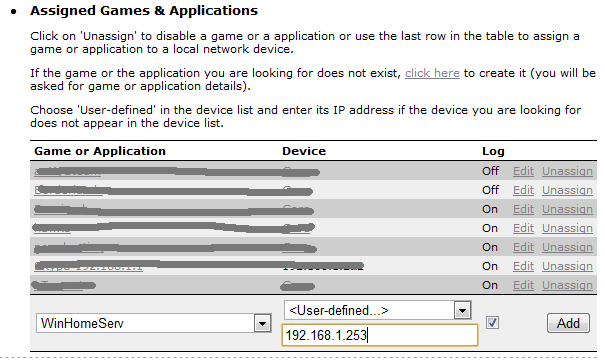
The address I am using for my WHS is of my own choosing, simply because I have a certain addressing scheme in my head (router at the end of the subnet, then servers, with printers at the start and everything else starting from 64 onward – for a standard 255.255.255.0 subnet). You will of course replace that with the address of your own WHS.
Now all you have to do is let people know that the proper address for them to log in to your site is:
https://(name).homeserver.com:395/remote
and that is all.
I’m going to try your script with my Thomson router TG58V8…. I will say to you what happen about….
Thanks a lot by the tip….
JMGG